Deep-dive of my
Active Directory Lab
by Hilary Robles
July 21, 2025
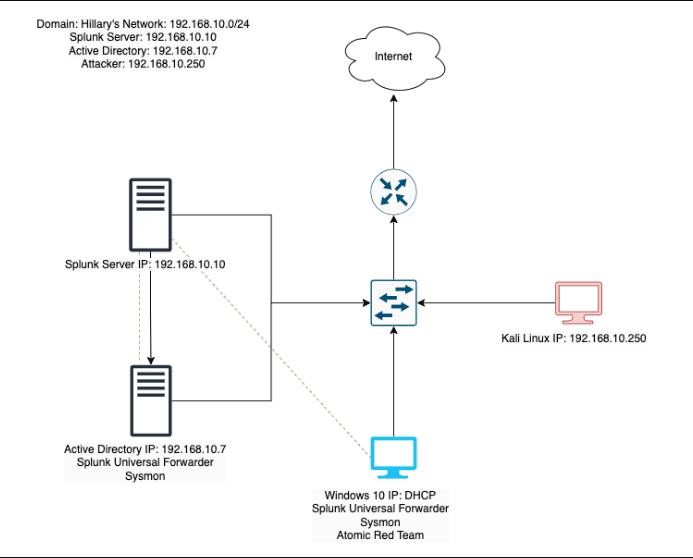
From Theory to Practice
Theory only gets you so far, especially in the cybersecurity field. Without application, it’s easy to feel like an imposter. Studying for my Security + gave me a solid foundation. I learned what a SIEM is, but I didn’t truly understand how to work with logs in a platform like Splunk until I started exploring it myself. That realization pushed me to build a home lab where I could apply what I’d learned in a safe, controlled environment.
I also know how competitive the job market is, and how often employers prioritize experience over potential. I believe in my ability to learn anything I set my mind to, but I understand that belief alone isn’t enough. That’s why this lab is more than just a personal project. It’s my way of showing, not just telling, what I’m capable of.
Inside the Lab
This project involves setting up a home lab environment using a virtual machine (VirtualBox in my case) to simulate a small Active Directory infrastructure. My VirtualBox consisted of 4 machines: two Windows 10 machines, a Kali Linux machine for penetration testing, and a Splunk machine for telemetry and log analysis. The environment was configured to simulate security attacks on an Active Directory domain, collect telemetry data, and analyze potential vulnerabilities. Essentially, these tools will give me the ability to explore both sides of cybersecurity: offense and defense, attack and response.
What I Wanted to Learn
The main goal of this lab was to understand how different systems interact. I wanted to see how I could launch an attack using Kali Linux as a red teamer, and then switch perspectives to detect and analyze that same attack as a blue teamer. I also wanted to explore Active Directory by practicing IAM, setting user permissions, and simulating common help desk scenarios. I wasn’t trying to fully simulate a corporate network (not yet). This project was about exploring how cybersecurity, system administration, and hands-on problem-solving all connect in the real world.
The Wins & Challenges
The rumors are true! Following through on what you said you’d do really does help ease imposter syndrome. As a lifelong learner, there’s something deeply rewarding about finally getting hands-on with the tools I used to only read about. It’s the kind of momentum that makes me want to keep building.
I combined “Wins & Challenges” into one section because, to me, every challenge is an opportunity to learn, which I count as a win.
One of the first challenges I faced was performance. My virtual machines were lagging badly. I’m working with an older computer that doesn’t have much storage, so I decided to invest in an external SD. After researching how to safely move all my VirtualBox files to external storage, I finally got everything running more smoothly, and freed up space to continue expanding my lab environment in the future.
Another challenge was configuring a static IP for my Splunk server. By default, VirtualBox assigns dynamic IPs, which means a machine’s IP address can change every time it restarts. That causes problems for systems trying to talk to each other. Setting static IPs not only makes communication between machines consistent, but it also simulates how networks are built.
For Splunk, I ran into an issue where the configuration file I had didn’t match the one used in the tutorial I was following. As a result, my static IP wouldn’t persist after rebooting, it kept reverting to DHCP. After digging through Stack Overflow and Reddit, I learned I needed to create a custom network interface and bind it to the static IP. It took some trial and error, but I eventually got it to stick across reboots.
That moment, when it finally worked, meant more than just solving a networking issue. It reminded me that tutorials can only take you so far. Systems evolve, documentation gets outdated, and eventually, you have to rely on your own ability to troubleshoot. I genuinely believe that the best learning happens when you can’t find an exact guide, and you figure it out anyway.
That feeling? That’s a win.
Looking Forward
I’m excited to keep building on the foundation I’ve laid with this home lab. One of my next goals is to integrate cloud services with either Azure or AWS to create a hybrid environment. I’m also currently learning Python with the hope of automating some of the repetitive processes in my setup.
This project has given me a solid starting point, and I’m proud of how far it’s come, but I know there’s still so much to explore. I’m always open to any suggestions, feedback, or ideas to help me grow this lab or figure out what to build next.
If you’d like a more in-depth, step-by-step guide on how to set everything up, feel free to take a peek at my GitHub.